Trainers In Handicaps
Thank you for your payment.
Please check your inbox for the email containing your download link. It will be an email sent from Inform Racing. Please also check any junk folders for your email, thanks.
You are not to share of give away the system rules or selections.
You are not allowed to use the selections for any 'tipping' services.
We are watching! Thank you.
It will be very helpful if read the info below for details about downloading, opening and using the system, thanks.
** Very Important Download and System Files Information **
First of all click the link that you receive in your email from us at Inform Racing. When you click the link you will be taken to the webpage below where you can click the Download link.
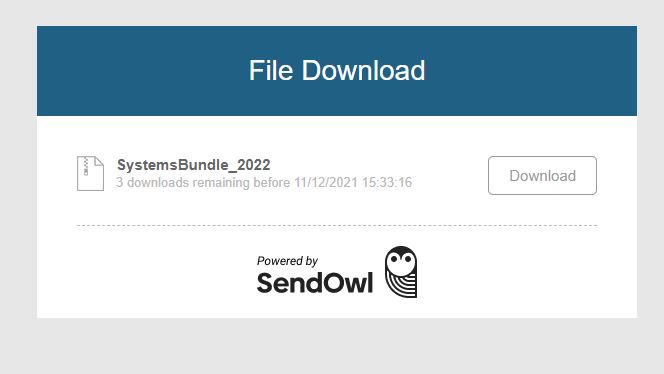
1. Downloading the zipped folder
All PC'S are different but usually the download will take place on the bottom of your screen. Once it is downloaded just double click the zipped folder and then go to part 2 on this page.
If you cannot see the zipped folder or download it will almost certainly be found in your Downloads folder which will
need to be opened and then you will need to save the systems to your computer.
Your Downloads Folder will be in your This PC or My PC links.
You can also use the search feature on your computer and simply search for Downloads.

Double click this Downloads File and you should see the downloaded zipped file called 'SystemsBundle_2022' at the top. If not then sort all of your downloads by date and it should be at the top now.
2. Unzipping the zipped folder
Double click the zipped folder and it should then show you an unzipped folder again called 'SystemsBundle_2022
All of the system files are in this unzipped folder and my advice is to now save a copy of this folder and save it somewhere else on your computer. So right click on the unzipped folder called 'SystemsBundle_2022' and then choose Copy from the drop down list.
Next go to your Documents folder or anywahere you want to save the folder, right click on some blank space and click Paste from the dropdown list. You will then see the folder 'SystemsBundle_2022' in your Documents.
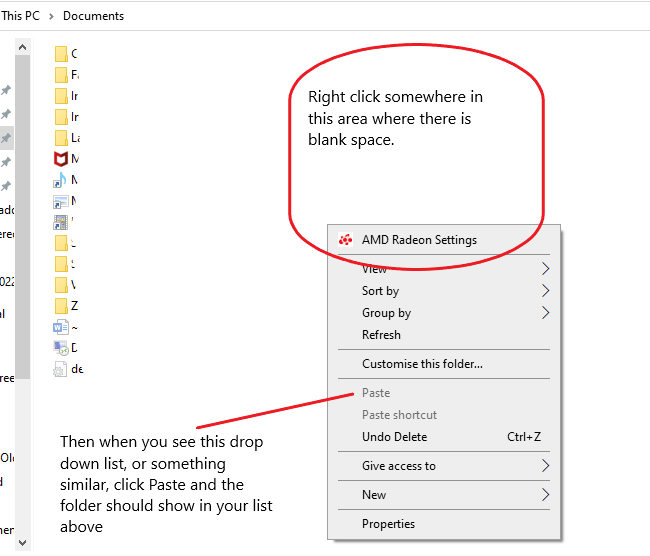
This folder will now always be in your Documents, or wherever you choose to save it. If you lose this, the original zipped folder will always be in your Downloads file, unless you ever delete it.
If you now double click this folder in your Documents, you will see the 3 files called:
'Back_New', 'Back_PreviouslyShared' and 'Lay_New'. Double click any of these and you will see the list of
systems in .txt file format.
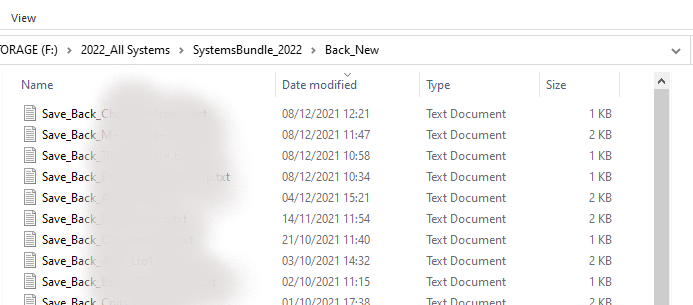
If you double click any of these files expecting to see the system rules you will only see the code as shown below. These files need to be loaded into the Inform Racing system builder and then you will see the rules and be able to use the systems themselves to find results and daily bets.

3. Loading the systems into the system builder
Once logged in to Inform Racing, click the Added Features link at the top and then
System Builder 2 from the dropdown list. You will then see the system builder as below, where you
will now want to click the green 'Load Rules' button.
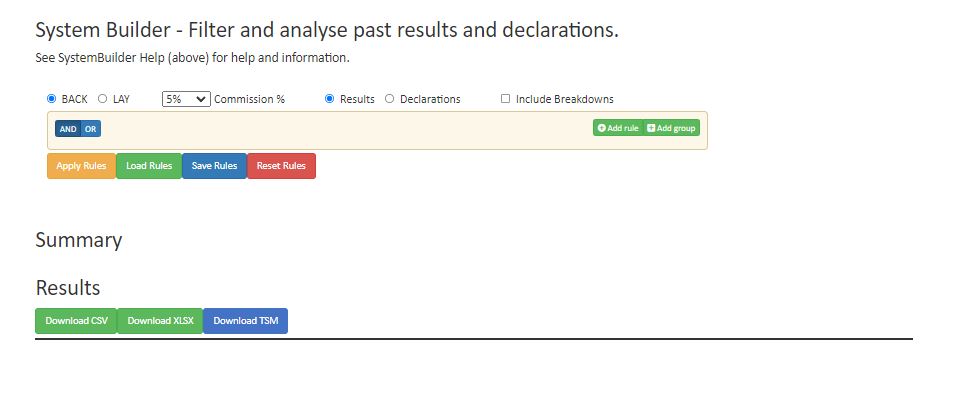
This will then open up your File Commander or something similar depending on what device you are using. You need to then locate where you saved the 'SystemsBundle_2022' folder and double click any of the three files, (new backing systems, previously shared systems or new lay systems), to open them until you get to the system you want to load.
Again it should look something like the image below. So click a system file to highlight it, then click Open which on my set up is on the bottom right of the file list.
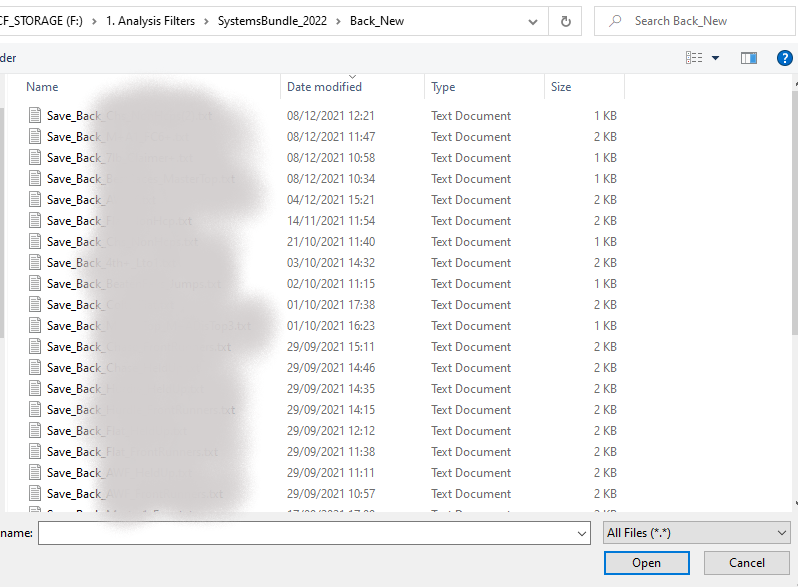
This will then fill out the system builder with the rules of your chosen system. I have blanked out the categories used on the system below.
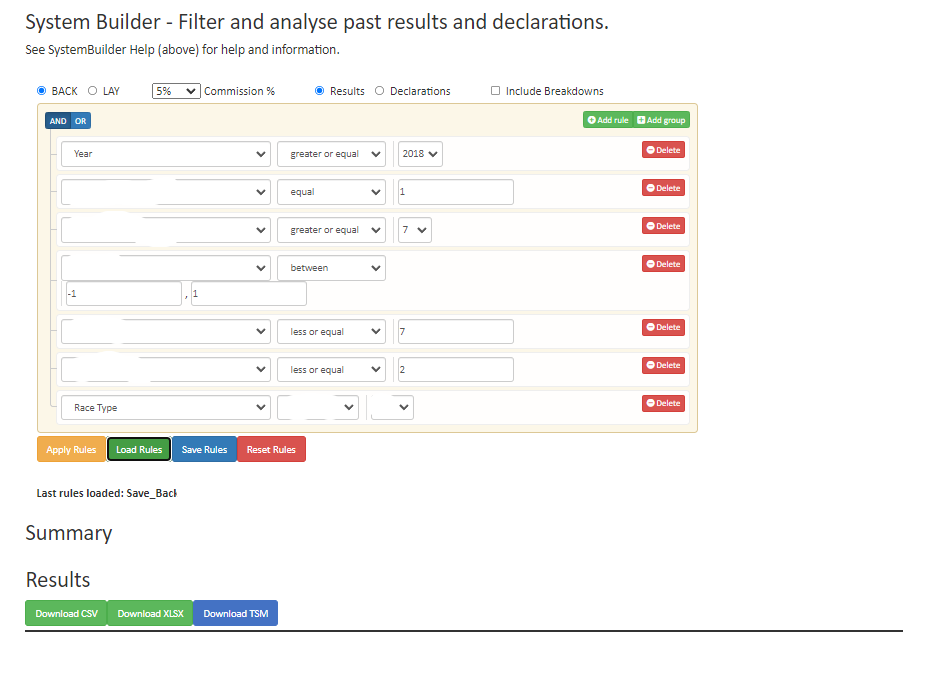
To run this or any of the systems and get all results, just click the Apply Rules button.
If you also want to see all of the categories broken down to help you see which parts of the form work well and those that don't, along with the yearly breakdowns, then click the Include Breakdowns box at the top and Apply Rules again.
To then get an instant list of todays selections for this system, check the Declarations button at the top and Apply Rules again. This will give you a nice list of all selections in race time order.
Even if you don't use these systems and want to run your own systems, then being able to get a list of system selections every day SO QUICKLY, is worth the cost of the subscription alone.
Any problems? Email me here
Gamble Responsibly 18+ This website is not intended for those under the age of 18 years old. For more information and advice, please visit begambleaware.co.uk
© {2022} www.informracing.com


