Advanced Search Feature
The Advanced Search Feature (ASF), lets you see how all of today's runners have previously performed under today's race conditions.
Using the form selectors you can isolate some or all of today's race conditions and then get a full run down of how each runner has performed previously. Yes a horse may have great form on soft going but where those races in chase races like today, or were they all over hurdles races?
The ASF will give the results instantly and you can add as many different options as you like. The link for the ASF is under every race card.
When the ASF is first opened the Win% column shows the overall (wins/placed/number of runs) for the full history for all of the runners over all conditions. The other % columns show the stats for today's race conditions.
Figures in Green, show any percentage figure that is 25% or bigger.
Figures in Red, show the top 3 (Average) numbers in the Form Figures and Speed Figures columns. For form figures, lower is taken as better, for the speed figures higher is better. These two columns show up to the last 10 races with the latest run on the right before the final Average figure in brackets.
Win%: Is the overall (wins/placed (when not winning) /number of runs) stats for all runners and the table is sorted by this column.
Other % columns: Shows the same data for the course, the distance, going left handed or right handed. The going, the class of the race, the number of runners plus and minus one to today's race. The track style which is if the track is flat, galloping, has stiff fences, an uphill finish etc.
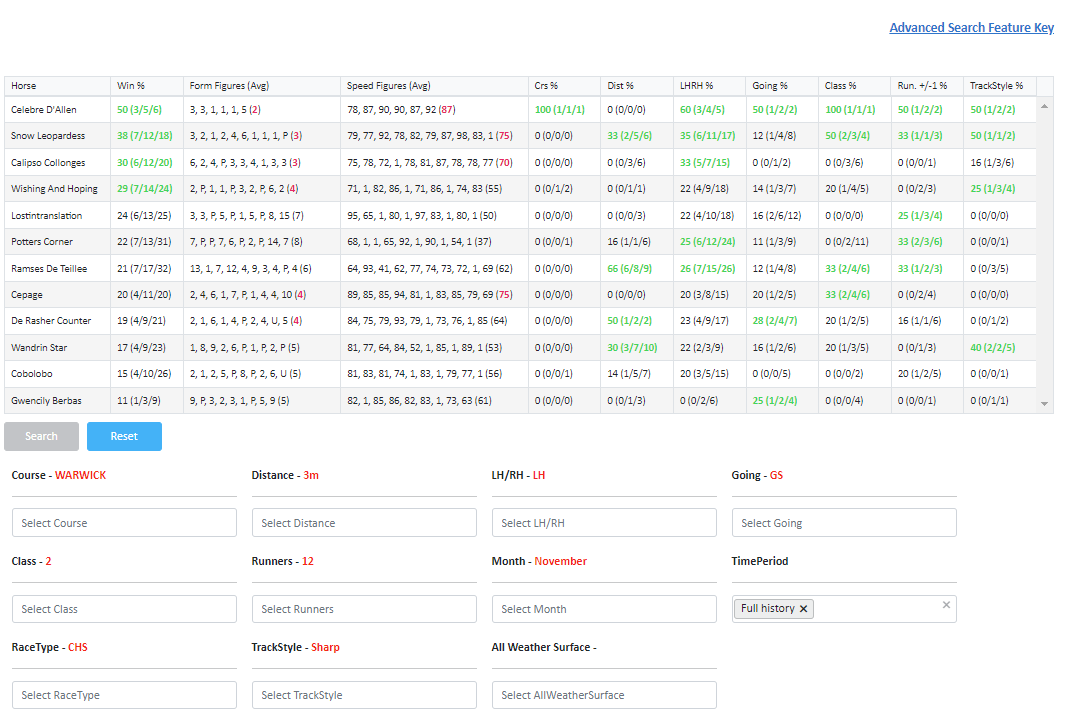
Drill down into each race individually - video
Take a look at the video below to see how to drill down into a race and get the real form figures for a horse that matter and not those for when it ran under very different conditions.
